I am sure you have noticed the lines at the zero mark on the QT GUI Frequency Sink and QT Vector Sink Blocks in GNURadio (figure 1). These lines and can’t be changed directly in GNURadio Companion. Because of this, they are really just in the way most of the time.
In QT GUI terms these are called Markers and there are actually not one, but three lines or Markers on top of each other.
Figure 1 - The Frequency Sink and Vector Sink Blocks of GNURadio have these Lines or Markers at the zero point. They are sometimes very distracting, since we can't change them, all we can do with them it to remove them completely.
Solution
Since you can’t manipulate the Markers directly in GNU Radio Companion, which is a real shame, because they could be very useful, all we can do is to set them of OFF in a Theme QSS file.
I covered Theme QSS files in a previous post [1]. What I do here is to make a copy of the “plain.qss” file and call it something like: “my_plain.qss” file and add these lines to it,
FrequencyDisplayPlot {
qproperty-marker_lower_intensity_visible: false;
qproperty-marker_upper_intensity_visible: false;
qproperty-marker_noise_floor_amplitude_visible: false;
}
VectorDisplayPlot {
qproperty-marker_lower_intensity_visible: false;
qproperty-marker_upper_intensity_visible: false;
qproperty-marker_ref_level_visible: false;
}
Then set the theme for your Flowgraph, either globally or locally as per the previous post [1]. The Distracting Markers are now gone!
Someday, maybe the GNURadio maintainers will expose Marker functionality to us in GNURadio Companion. We can hope! :-)
References
[1] Post on GNU Radio Themes - https://gnuradio-cookbook.blogspot.com/2024/08/gnuradio-flowgraph-themes.html

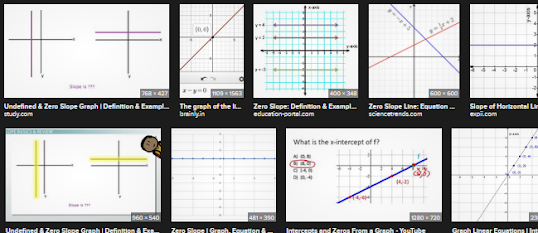











No comments:
Post a Comment